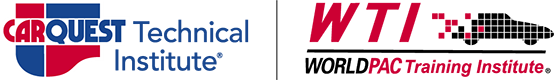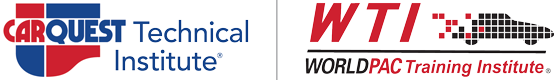How do I find a class near me?
Go to the home page and in the right tile, enter information about what you are looking for in the filter and select Search. The system will return a list of courses that meet the filter criteria. If you are already a CTI+WTI customer and have a subscription for the class type, you can login using the link at the top of the page and search for the course in the Courses/Classroom menu where you’ll find the class you are looking for. You’ll see Find Class link that will serve up the class and a link to Enroll. Simply select Enroll and you will be added to the roster.
Can I sample the online training courses before I make a buying decision?
Absolutely! Go to the Home page and in the tile on the right side of the page create a Guest Account. This will give you instant access to one course from each of our categories so you can experience the robust nature of our content. If you make the decision to Register, your progress and completions will be saved so you get credit for any work you did prior to registration.
How can I purchase your training for my shop?
There are two basic enrollment methods available. You can find our stand alone courses or our subscription options in our online catalog. Search in the non-application catalog for Education. There you’ll find the SKU’s that represent everything from a single seat to one class to all access to all events. You can add the SKU to your cart and order just like any part. The system will feed your information to our learning center, enroll you in the appropriate event or subscription and bill you on your account statement. Or you can contact your local sales representative and they can enroll you on your behalf.
What is included in a classroom training subscription?
We have many different classroom training subscription options. The most common example is similar to the original season ticket. The new CTI+WTI Season Ticket provides a shop with Vouchers that allow their team access to 18 seats. So in this case a shop with 3 technicians can send each technician to 6 classes each and they can chose any class they want. Another example is the Shop Super Pass that provides access to all technicians from the shop to any CTI or Service Sales Academy event and unlimited access to the CTI+WTI Basic Online Content including the SSA Virtual Instructor Led Videos.
Your website and catalog mention Vouchers. What is a voucher and how is it used?
The Voucher is best described as a virtual ticket to a training event. When you purchase a subscription to our classroom training your shop will be provided with a specific number of Vouchers in your account. When you enroll in a class and arrive at the event, you’ll be directed to login to your account on the learning center (autocareerpath.com). When you are logged in you’ll select the class you are attending and the site will request an Attendance PIN. Your instructor will have that PIN displayed on the screen. Enter the PIN and one of the Vouchers in your shops account will be redeemed and you’ll be marked on the attendance sheet automatically.
How do I enroll in a WTI class?
You can find all CTI and WTI classes from the search on the home page. You can then either select the link when you find the event you want to enroll in or you can search for the class in Speed Dial or Advance Pro where you can add it to your cart. The system will automatically enroll you and bill you on your next statement. This process is valid for any stand alone event.
Can I get a copy of the workbook before class so I can be prepared?
For all CTI classroom events, you can Sign On to the learning center and open your calendar to find the classes you are enrolled in. Click on the class to open the event details. At the bottom of the detail page you’ll find a link to download a digital workbook. WTI classroom workbooks are not available digitally due to OEM license restrictions.